 Here are some hints when using the Futura multi-hoop technique.
Here are some hints when using the Futura multi-hoop technique.
Recently I was practicing multi-hooping for an upcoming class and would like to pass along some hints I discovered while doing multi-hooping. Multi-hooping is used with designs that are bigger then the large hoop which is about 6″ X 10″. The total hooping area of each hoop is a little smaller, but each design can measure approximately 9 1/2? X 18?.
The picture of the purse is a project Singer had posted a few years ago on multi-hooping. It is a great exercise to use when trying multi-hooping.
The Singer Futura now has a positioning feature for perfect placement of your large embroidery. In the software program, under tools, you can set your parameters to align a single large hoop and multi-hooping. If your design is larger than one hooping, the software will split the design into multi-hoops and aid you in re alignment of the multi-hoopings. Make sure you read my Futura multi-hoop article and watch the video!
under tools, you can set your parameters to align a single large hoop and multi-hooping. If your design is larger than one hooping, the software will split the design into multi-hoops and aid you in re alignment of the multi-hoopings. Make sure you read my Futura multi-hoop article and watch the video!
My hints are to use a stabilizer like “Fuse and Tear” or “Sulky Totally Stable” for most items that do not have to be reversible. I am stocking 20″ wide “Totally Stable”. The stabilizer can be a temporary fuse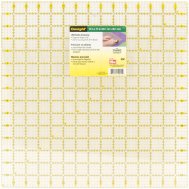 . It will cover the back of the whole design.
. It will cover the back of the whole design.
Another tip is to mark the right side of the fabric very accurately. I used a 15″ square Omni-grid ruler so I could make sure everything was square when I marked the X and Y and center axis. When you hoop, make sure the marked line is inside the hoop limits.
Multi-hooping is the best way to get perfect alignment. The last tip is to place your embroidery in the hoop using a grid and zoom so you can plan the split to you best advantage.

